Instagram Posts on Google: 2025 Action Guide
Instagram Posts on Google – Your Complete 2025 Action Guide

Want your Instagram posts to do double duty lighting up the feed and showing up in Google? As of 10 July 2025, that’s exactly what can happen. Instagram has opened its public Business and Creator accounts (18+) to search-engine crawlers, so the photos, Reels and carousels you publish today can rank in Google results tomorrow.
For Australian brands this shift is huge. Your best Instagram posts can now work like evergreen SEO assets, driving high-intent traffic long after they’ve slipped off the top of your grid. In this guide we’ll explain:
What changed and why it matters
Who benefits first (and who needs to watch out)
A nine-step optimisation checklist to make every future Instagram posts search-ready
Advanced tactics tailored for Aussie marketers
Frequently asked questions, answered in plain English
Stick around to the end for a free Audit & Analysis Report that shows exactly how to level-up your marketing.
1. Why this update is a big deal

On launch day, Instagram flipped the switch and allowed Google to index public Business and Creator accounts. That means:
Google can crawl and rank your posts, captions and profile pages.
Anyone can view indexed content even if they don’t have the Instagram app.
Each quality post becomes a fresh doorway to your brand, extending visibility well beyond your follower list.
For local businesses that rely on discovery searches like “best brunch Fremantle”, this is pure gold.
2. Exactly what changed
Key points:
Default opt-in– Professional accounts have a new setting called Allow public photos and videos to appear in search results, switched on automatically.
Manual control– Toggle it off inSettings → Privacy if you prefer to stay inside the app.
Stories and private/personal accounts remain invisible– Only permanent public content is indexed.
3. Who stands to gain first

Local businesses– cafés, gyms and trades that rely on searches like“best brunch Fremantle”.
E-commerce brands– product shots can rank in Google Images next to traditional product pages.
Coaches and creators– how-to Reels can appear for informational queries months after posting.
Events and tourism– high-impact visuals can inspire travellers researching destinations.
4. Opportunities vs risks
Opportunities
Longer content life– quality posts can earn search traffic for months, not days.
Higher-intent discovery– searchers arrive with questions, ready to engage.
More SERP real estate– your website, YouTube and Instagram can share the same results page.

Risks
Context collapse– in-jokes or casual captions could confuse a wider audience.
Old posts resurfacing– outdated offers may rank unless you audit your archive.
New competitors– rivals’ Instagram content can now outrank a slow-moving brand.
Treat every public post as part of your permanent digital shopfront.
5. Step-by-step Instagram Posts optimisation checklist
6. Advanced tactics for Australian marketers
Match keyword research to your content calendar– If “sun-smart swimwear Gold Coast” shows volume, film a Reel explaining SPF ratings.
Check what Google has already indexed– Search
site:instagram.com/yourhandleplus a keyword, then optimise those posts first.Align paid & organic– If a post ranks for “DIY garage door tips”, run a Google Ad on the same phrase; dominate the page.
Sync with Google Business Profile– Keep photos, keywords and NAP details consistent so Google reinforces your brand across panels.
7. Search-intent driven keyword buckets
Use these buckets to balance education, inspiration and conversion across your posting schedule.
8. Frequently asked questions

9. Quick-fire checklist for Google-ready Instagram posts
Use the steps below each time you publish a Reel, photo or carousel. The fourth column lists free and paid tools that make each job easier.
10. Conclusion – seize the search opportunity
Search and social have officially collided. Follow the checklist above and every Instagram post you make can become a long-lived search asset, attracting fresh eyes and wallets day after day.
Claim Your Free Audit & Analysis Report
Implementing Instagram-SEO and weaving it into your wider marketing takes time, data and specialist know-how. Let CLP Advertising & Photography Services do the leg-work.
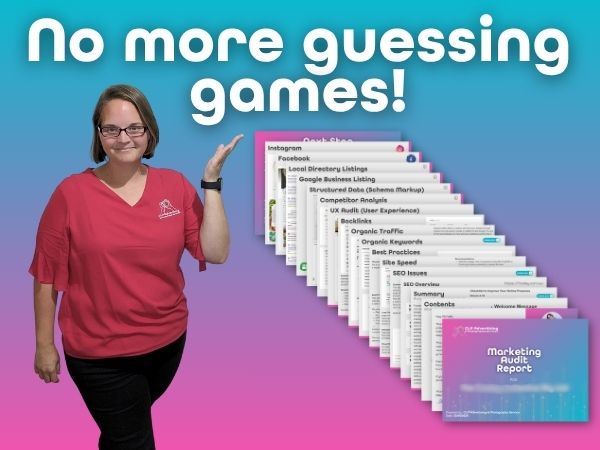
Grab your complimentary Audit & Analysis Report today and receive:
A personalised benchmark against your competitors
Quick-win recommendations you can action immediately
A clear long-term roadmap for sustainable growth
➡️Sign up here:
https://clpadvertising.com.au/audit-analysis-report/
Secure your free audit now and discover exactly how to lift your brand above the competition one strategic move at a time.
Bonus Pro-Tip: Upgrade to Instagram’s Preferred 4:5 Aspect Ratio to a stylish and professional feed

Instagram has confirmed that 4 : 5 portrait (1080 × 1350 px) is now the “sweet spot” for feed photos and carousel slides in 2025. Square still works, but the extra vertical real-estate grabs more screen space on mobile and helps your post stand out in both the feed and Google Images.
The best part, it also works really well on Facebook, LinkedIn & Google Business Profile Updates too!
